

WinOrder has been one of the leading cash register systems for delivery services and restaurants since 1996. Delivery services and restaurants use the POS system to take orders, to pay invoices and to store customers. WinOrder enjoys constant product updates to serve restaurants, snack bars, delivery places and system catering businesses. MERGEPORT has partnered with WinOrder to build a two-way interface to integrate with ordering platforms and manage online orders more easily
Activate a MERGEPORT license in the MERGEPORT controller
Use the WinOrder setup assistant to configure MERGEPORT by entering the access Details
Activate the desired ordering platforms
Let’s drive digitization together! Talk to our team of experts to see our solution in action and discuss we can work together.

Article synchronization
WinOrder does not support the article synchronization at the moment. But WinOrder features an article-matching-assistant for incoming orders. That means, restaurants have two options to match the articles from connected ordering platforms with their WinOrder database:
– A) (preferred) use the matching-assistant for incoming orders. Once an order comes in with unknown articles, the matching-assistant pops up and asks the user to identify the articles. They can either create a new article in the local database or match it with an existing one. Here’s a guide: https://youtu.be/IBqm7R_XKT0
– B) send the list of articles to the ordering platform. The restaurant has to enter the “extras” of WinOrder and select “export articles”. See screenshot below.
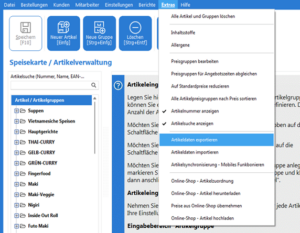
Setup & configuration
WinOrder features a setup wizard to connect with shops. Open the “Online Shop Setup Wizard” in WinOrder, select MERGEPORT and input the “Username” (> RestaurantId) and “Passwort” (> apiKey)
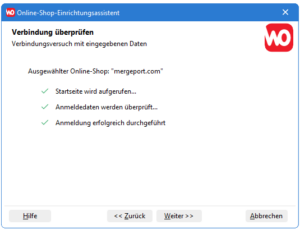
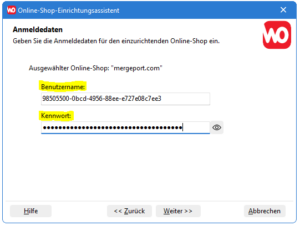
Delivery Time
WinOrder also supports the configuration of a standard delivery time or individual delivery time per incoming order.
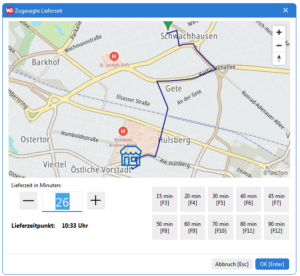
Auto Accept
Auto accept can also be configured by enabling “Automatisch speichern & ausdrucken” and disabling the delivery time dialogue.
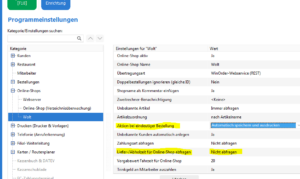
At least v8.0.8 is required.
Our products can be integrated with a guided 4-step activation process. We support you with everything you need.
We give you the keys to our business model. Instead of a one-time payout, our solution allows you to generate a regular monthly income from your restaurateurs.
Our mission: to provide our partners with all the tools to make sure their customers, restaurants, can streamline their workflows and benefit from the wide range of digital solutions. Fully interoperable.